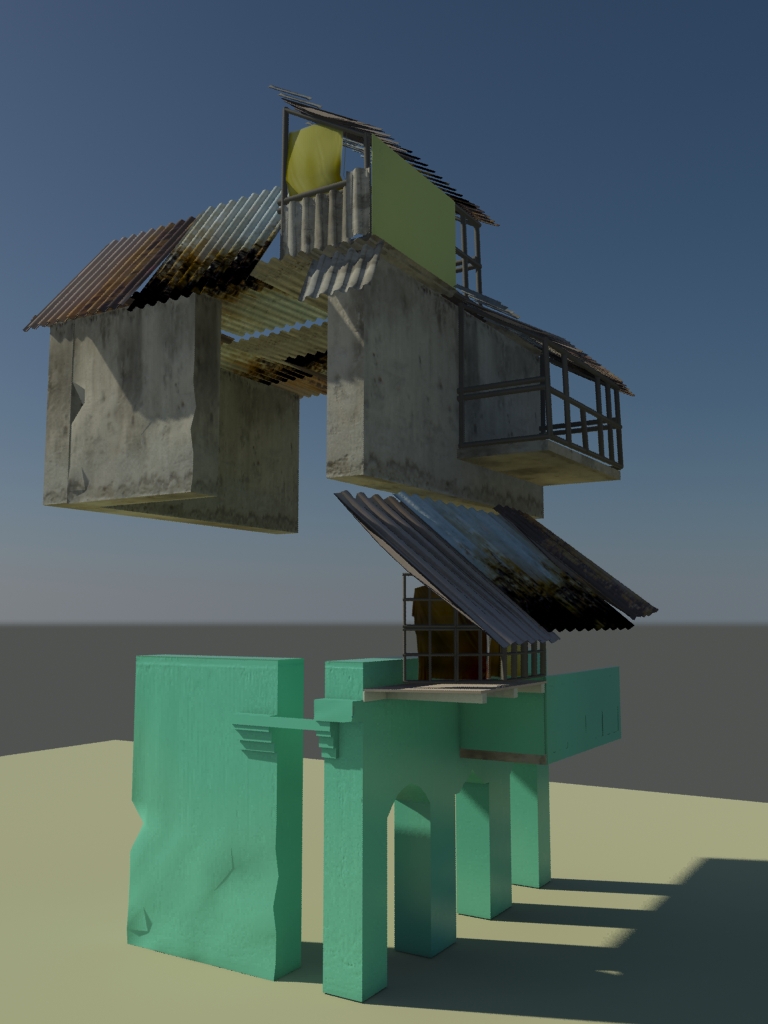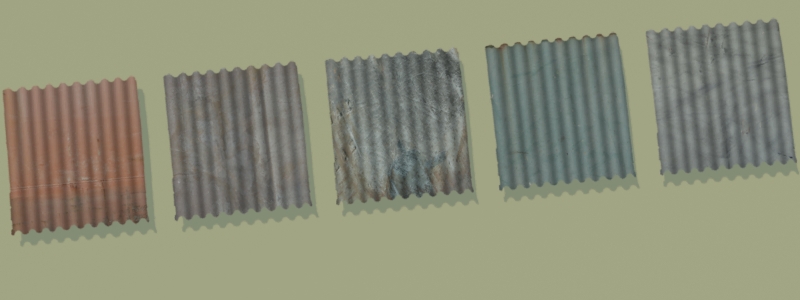Renders for current project (updated)
I started using Layers to organise the main model, the second row of buildings and then the background flats and the occupation signifiers in the scene. It made it much easier to manage the scene and considering that I use layers in all the other apps I know I’m not sure why I didn’t think to look for them earlier. I think my attention got diverted by the way you can spin a model around in max. Layers fundamentally is the same but feels more like a way to hide things you don’t need right now in order to simplify what you’re looking at rather than the central core of object management like in Photoshop. I really need to get another monitor the layers palette is a pain in the rear. You need it fat more often than you think and its not just like the Materials and Render dialogs that you can open up as and when you need them because of the function they provide.
This render took two days to organise but now thats done the next ones are coming along far quicker (see further down the post.)
This last one ^^^^ has an Ambient Occlusion pass applied to it in Overlay mode, but the Fill level has been reduced in order to balance the result correctly.
Shanty scene now ready for composition.
I have managed to get the corrugated roofing completed now and it looks just as good as the first high poly version. I have also created a set of backgrounds that I am going to mount on planes in the background to create the illusion of extra buildings without the polygon costs of actually putting them into the scene directly.
These are the backgrounds from tonights work. The last image is an example of the opacity map I am using with each of these so that I can show the scenes “real” sky and so I can cast reasonably realistic shadows:
Optimisation (aka: Poly gone!)
I have looked carefully around the scene and reduced the poly count of many of the items in the scene.
- Telegraph wire lofts (each): 2400 faces to 428 (this is still high but allows for a smooth curve in the wires).
- Scaffolding frame cylinders (each): 216 faces to 20.
- Corrugated paneling (each): 8784 faces to 8.
The scene has gone from over 900,000 faces to only 130,000 without the replacement paneling in place, but luckily this won’t take it back up to what it was.
I think that these are great. Getting the materials to align was easier than I thought but getting the curves on the edges to look even half decent took a few hours of experimenting in Photoshop.
Replacement corrugated panels
I have tested two low poly methods of making corrugated panels. The two are reasonable in their appearance. I have chosen to use the single plane (left) as it looks more convincing than having a visable join of the other method (right). The only thing that I will have to remember with this is that the other side of this panel is transparent. This won’t be too much of a bother – wherever this issue arises I will clone a duplicate and spin it around 180degrees and use it as the reverse side.
Lets get normal in here!
Lesson of the day: Normals only need to face the camera, period! No need for duplicating sides of corrugated roofing unless animation is involved and there is a distinct chance that the reverse of the normal object may be seen.
Its not that I didn’t know this, its just one of the things that doesn’t get thought of a lot and sits with the others on the back burner.
The current position of the model is interesting in an abstract kind of way.